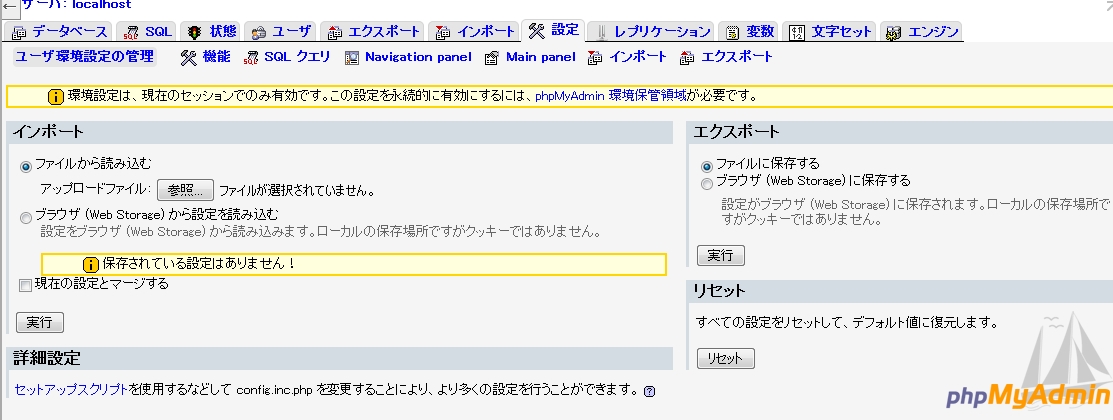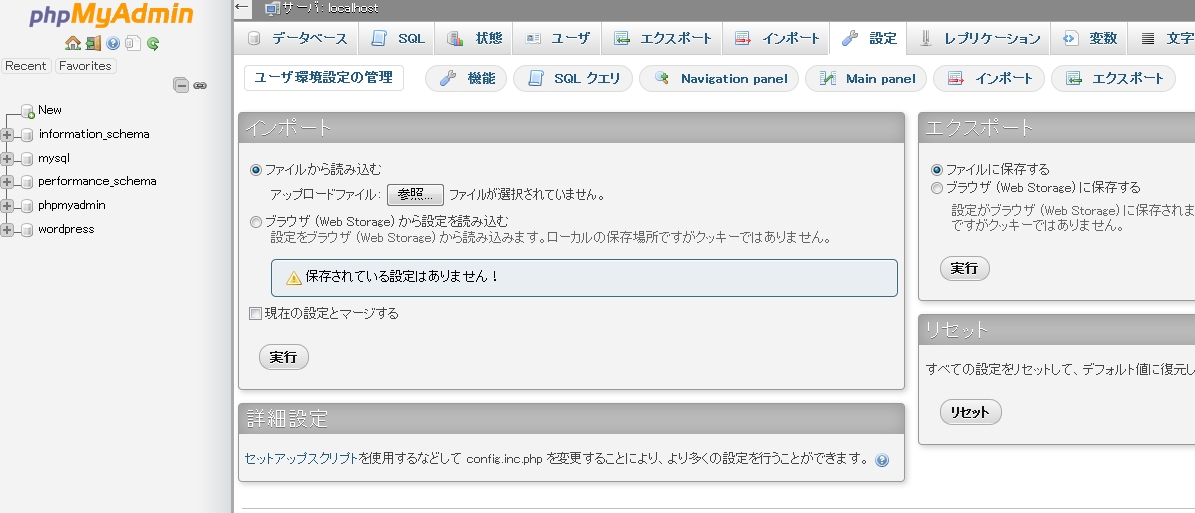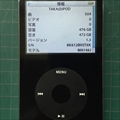phpmyadminを最新バージョンにアップデート その2
MYSQLを5.1から5.5にバージョンアップしてやっとphpmyadminでもログインすることができました。
しかし、ログインするもなにやら注意メッセージが
こちらのサイトを参考にさせていただきました。
「 環境設定は、現在のセッションでのみ有効です。この設定を永続的に有効にするには、phpMyAdmin 環境保管領域が必要です。」 とのこと
phpmyadminのリンク先をたどると英語ですがなんとなくですが
examplesというフォルダにあるcreate_tables.sqlをインポートせよ見たいに書いてある
and then create new tables by importing examples/create_tables.sql.
まず実際にものがあるか確認
[root@www16071ue examples]# ls -la /var/www/phpmyadmin/examples 合計 64 drwxr-xr-x 2 root apache 4096 12月 9 02:34 2014 . drwxr-xr-x 9 root apache 4096 12月 10 13:36 2014 .. -rw-r--r-- 1 root apache 2011 12月 9 02:34 2014 config.manyhosts.inc.php -rw-r--r-- 1 root apache 9943 12月 9 02:34 2014 create_tables.sql -rw-r--r-- 1 root apache 7893 12月 9 02:34 2014 create_tables_drizzle.sql -rw-r--r-- 1 root apache 4510 12月 9 02:34 2014 openid.php -rw-r--r-- 1 root apache 805 12月 9 02:34 2014 signon-script.php -rw-r--r-- 1 root apache 2430 12月 9 02:34 2014 signon.php -rw-r--r-- 1 root apache 1557 12月 9 02:34 2014 swekey.sample.conf -rw-r--r-- 1 root apache 1665 12月 9 02:34 2014 upgrade_column_info_4_3_0+.sql -rw-r--r-- 1 root apache 5691 12月 9 02:34 2014 upgrade_tables_mysql_4_1_2+.sql
それっぽいsqlファイルが3つあります。
どのSQLを走らせればよいか英文からは、よくわからないのでSQLを直接見てみます。
その前にHPの文では、
upgraded to phpMyAdmin 4.3.0 or newer from 2.5.0 or newer (<= 4.2.x) 翻訳–>2.5.0以降からphpMyAdminの4.3.0以降にアップグレードした(<=4.2.xでは)
upgrade_column_info_4_3_0+.sql
-- ------------------------------------------------------------- -- SQL Commands to upgrade pmadb.pma__column_info table -- for normal phpMyAdmin operation -- -- This file is meant for use with phpMyAdmin 4.3.0 and above! -- For older releases, please use create_tables.sql -- -- Please don't forget to set up the table names in config.inc.php -- -- -------------------------------------------------------- -- -- Database : `phpmyadmin` -- USE `phpmyadmin`; -- -------------------------------------------------------- -- -- Update table structure for table `pma__column_info` -- UPDATE `pma__column_info` SET `mimetype` = REPLACE(`mimetype`, 'octet-stream', 'octetstream'); UPDATE `pma__column_info`
データベース名phpmyadminにphpmyadminユーザでログインしてpma__column_infoテーブルに対してアップデート(更新)コマンドやALTER(変更)コマンドを実行しているようです。
しかし、phpmyadminでログインしてみるとご覧のとおりデータベース名phpmyadminは、ありません。
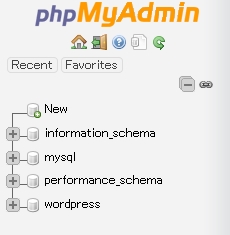
ということでもし、phpmyadminというデータベース名がある場合は、こちらのSQLでいいと思いますが当サーバでは、違うようです。
— This file is meant for use with phpMyAdmin 4.3.0 and above!
— For older releases, please use create_tables.sqlと書いてあり古いリリースの場合、create_table.sqlを使用してくださいと書いてある。
ということでこのcreate_table.sqlを確認してみる。
-- SQL Commands to set up the pmadb as described in the documentation. -- -- This file is meant for use with MySQL 5 and above! -- -- This script expects the user pma to already be existing. If we would put a -- line here to create him too many users might just use this script and end -- up with having the same password for the controluser. -- -- This user "pma" must be defined in config.inc.php (controluser/controlpass) -- -- Please don't forget to set up the tablenames in config.inc.php -- -- -------------------------------------------------------- -- -- Database : `phpmyadmin` -- CREATE DATABASE IF NOT EXISTS `phpmyadmin` DEFAULT CHARACTER SET utf8 COLLATE utf8_bin; USE phpmyadmin; -- -------------------------------------------------------- -- -- Privileges -- -- (activate this statement if necessary) -- GRANT SELECT, INSERT, DELETE, UPDATE, ALTER ON `phpmyadmin`.* TO -- 'pma'@localhost; ~省略~ -- --------------------------------------------------------
当然ファイル名のとおりデータベースphpmyadminとユーザをcreateしてくれているようです。
このデータベースに色々なテーブルをcreateしているようですのでこのSQLで間違いないようです。
では、実際にSQL文を実行して見ます。
[root@local examples]# mysql -u root -p Enter password: Welcome to the MySQL monitor. Commands end with ; or \g. Your MySQL connection id is 7646 Server version: 5.5.41 MySQL Community Server (GPL) by Remi Copyright (c) 2000, 2014, Oracle and/or its affiliates. All rights reserved. Oracle is a registered trademark of Oracle Corporation and/or its affiliates. Other names may be trademarks of their respective owners. Type 'help;' or '\h' for help. Type '\c' to clear the current input statement. mysql> source /var/www/phpmyadmin/examples/create_tables.sql Query OK, 1 row affected (0.03 sec) Database changed Query OK, 0 rows affected (0.87 sec) Query OK, 0 rows affected (0.18 sec) Query OK, 0 rows affected (0.17 sec) Query OK, 0 rows affected (0.16 sec) Query OK, 0 rows affected (0.07 sec) Query OK, 0 rows affected (0.40 sec) Query OK, 0 rows affected (0.07 sec) Query OK, 0 rows affected (0.11 sec) Query OK, 0 rows affected (0.05 sec) Query OK, 0 rows affected (0.04 sec) Query OK, 0 rows affected (0.16 sec) Query OK, 0 rows affected (0.17 sec) Query OK, 0 rows affected (0.13 sec) Query OK, 0 rows affected (0.02 sec) Query OK, 0 rows affected (0.23 sec) Query OK, 0 rows affected (0.05 sec) Query OK, 0 rows affected (0.28 sec)
17行Query OKが出れば成功
mysql> show databases; +--------------------+ | Database | +--------------------+ | information_schema | | mysql | | performance_schema | | phpmyadmin | | wordpress | +--------------------+ 5 rows in set (0.00 sec)
phpmyadminが作成されてます。
次にconfig.inc.phpのテーブル設定を変更します。
pmaユーザを別に作成・使用する場合は、/* User used to manipulate with storage */も行頭の//をはずします。
今回は、ユーザを作らないので下記のStorage database and tablesの項目すべて行頭の//をはずします。
データベース名1行+テーブル17行の計18行
この行数は、createテーブルしたときのQuery OKの行とリンクしていると思われるのでphpmyadminのバージョンによっては、違うかも
/* Storage database and tables */ // $cfg['Servers'][$i]['pmadb'] = 'phpmyadmin'; // $cfg['Servers'][$i]['bookmarktable'] = 'pma__bookmark'; // $cfg['Servers'][$i]['relation'] = 'pma__relation'; // $cfg['Servers'][$i]['table_info'] = 'pma__table_info'; // $cfg['Servers'][$i]['table_coords'] = 'pma__table_coords'; // $cfg['Servers'][$i]['pdf_pages'] = 'pma__pdf_pages'; // $cfg['Servers'][$i]['column_info'] = 'pma__column_info'; // $cfg['Servers'][$i]['history'] = 'pma__history'; // $cfg['Servers'][$i]['table_uiprefs'] = 'pma__table_uiprefs'; // $cfg['Servers'][$i]['tracking'] = 'pma__tracking'; // $cfg['Servers'][$i]['userconfig'] = 'pma__userconfig'; // $cfg['Servers'][$i]['recent'] = 'pma__recent'; // $cfg['Servers'][$i]['favorite'] = 'pma__favorite'; // $cfg['Servers'][$i]['users'] = 'pma__users'; // $cfg['Servers'][$i]['usergroups'] = 'pma__usergroups'; // $cfg['Servers'][$i]['navigationhiding'] = 'pma__navigationhiding'; // $cfg['Servers'][$i]['savedsearches'] = 'pma__savedsearches'; // $cfg['Servers'][$i]['central_columns'] = 'pma__central_columns'; /* Contrib / Swekey authentication */
変更後
/* Storage database and tables */ $cfg['Servers'][$i]['pmadb'] = 'phpmyadmin'; $cfg['Servers'][$i]['bookmarktable'] = 'pma__bookmark'; $cfg['Servers'][$i]['relation'] = 'pma__relation'; $cfg['Servers'][$i]['table_info'] = 'pma__table_info'; $cfg['Servers'][$i]['table_coords'] = 'pma__table_coords'; $cfg['Servers'][$i]['pdf_pages'] = 'pma__pdf_pages'; $cfg['Servers'][$i]['column_info'] = 'pma__column_info'; $cfg['Servers'][$i]['history'] = 'pma__history'; $cfg['Servers'][$i]['table_uiprefs'] = 'pma__table_uiprefs'; $cfg['Servers'][$i]['tracking'] = 'pma__tracking'; $cfg['Servers'][$i]['userconfig'] = 'pma__userconfig'; $cfg['Servers'][$i]['recent'] = 'pma__recent'; $cfg['Servers'][$i]['favorite'] = 'pma__favorite'; $cfg['Servers'][$i]['users'] = 'pma__users'; $cfg['Servers'][$i]['usergroups'] = 'pma__usergroups'; $cfg['Servers'][$i]['navigationhiding'] = 'pma__navigationhiding'; $cfg['Servers'][$i]['savedsearches'] = 'pma__savedsearches'; $cfg['Servers'][$i]['central_columns'] = 'pma__central_columns'; /* Contrib / Swekey authentication */
phpMyAdminからログアウトして、再度ログインすると下記のように注意メッセージも消えてます。
これでphpmyadminもきれいにバージョンアップしました。