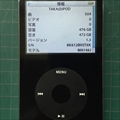yumでMySQL5.5.44からMySQL5.7にアップデートする その2
前回のyumでMySQL5.5.44からMySQL5.7にアップデートする その1でmysqlを5.6にバージョンアップして特にエラーログが出ていないことを確認して次は、5.7へバージョンアップしてみます。
前回同様のコマンドで実施します。また、今回もmysqlサーバも停止せずにやってみます。
(インストール後にmysqldを再起動します。)
まず、現在のバージョンの確認
[root@www16071ue mysql]# mysql --version mysql Ver 14.14 Distrib 5.6.36, for Linux (x86_64) using EditLine wrapper
続いてリポジトリのmysqlのバージョン確認
[root@www16071ue mysql]# yum list --enablerepo=mysql57-community --disablerepo=updates,base,extras | grep mysql
compat-mysql51.x86_64 5.1.54-1.el6.remi @remi
mysql-community-client.x86_64 5.6.36-2.el6 @mysql56-community
mysql-community-common.x86_64 5.6.36-2.el6 @mysql56-community
mysql-community-devel.x86_64 5.6.36-2.el6 @mysql56-community
mysql-community-libs.x86_64 5.6.36-2.el6 @mysql56-community
mysql-community-server.x86_64 5.6.36-2.el6 @mysql56-community
mysql57-community-release.noarch el6-10 @/mysql57-community-release-el6-10.noarch
php-mysqlnd.x86_64 5.5.19-2.el6.remi @remi-php55
mysql-community-client.i686 5.7.18-1.el6 mysql57-community
mysql-community-client.x86_64 5.7.18-1.el6 mysql57-community
mysql-community-common.i686 5.7.18-1.el6 mysql57-community
mysql-community-common.x86_64 5.7.18-1.el6 mysql57-community
mysql-community-devel.i686 5.7.18-1.el6 mysql57-community
mysql-community-devel.x86_64 5.7.18-1.el6 mysql57-community
mysql-community-embedded.i686 5.7.18-1.el6 mysql57-community
mysql-community-embedded.x86_64 5.7.18-1.el6 mysql57-community
mysql-community-embedded-devel.i686 5.7.18-1.el6 mysql57-community
mysql-community-embedded-devel.x86_64
5.7.18-1.el6 mysql57-community
mysql-community-libs.i686 5.7.18-1.el6 mysql57-community
mysql-community-libs.x86_64 5.7.18-1.el6 mysql57-community
mysql-community-libs-compat.i686 5.7.18-1.el6 mysql57-community
mysql-community-libs-compat.x86_64 5.7.18-1.el6 mysql57-community
mysql-community-release.noarch el6-7 mysql57-community
mysql-community-server.x86_64 5.7.18-1.el6 mysql57-community
mysql-community-test.x86_64 5.7.18-1.el6 mysql57-community
mysql-ref-manual-5.5-en-html-chapter.noarch
1-20170320 mysql57-community
mysql-ref-manual-5.5-en-pdf.noarch 1-20170320 mysql57-community
mysql-ref-manual-5.7-en-html-chapter.noarch
1-20170110 mysql57-community
mysql-ref-manual-5.7-en-pdf.noarch 1-20170110 mysql57-community
今現在インストールされているphp-mysqlnd.x86_64 5.5.19-2.el6.remi @remi-php55が気になりますが
そのほかは、5.7にバージョンがあがるようですね。
早速インストールをはじめます。
[root@www16071ue mysql]# yum update mysql --enablerepo=mysql57-community --disablerepo=updates,base,extras 読み込んだプラグイン:fastestmirror, priorities, security 更新処理の設定をしています Loading mirror speeds from cached hostfile 依存性の解決をしています --> トランザクションの確認を実行しています。 ---> Package mysql-community-client.x86_64 0:5.6.36-2.el6 will be 更新 ---> Package mysql-community-client.x86_64 0:5.7.18-1.el6 will be an update --> 依存性の処理をしています: mysql-community-libs(x86-64) >= 5.7.9 のパッケージ: mysql-community-client-5.7.18-1.el6.x86_64 --> トランザクションの確認を実行しています。 ---> Package mysql-community-libs.x86_64 0:5.6.36-2.el6 will be 更新 --> 依存性の処理をしています: libmysqlclient.so.18()(64bit) のパッケージ: mysql-community-devel-5.6.36-2.el6.x86_64 ---> Package mysql-community-libs.x86_64 0:5.7.18-1.el6 will be an update --> 依存性の処理をしています: mysql-community-common(x86-64) >= 5.7.9 のパッケージ: mysql-community-libs-5.7.18-1.el6.x86_64 --> トランザクションの確認を実行しています。 ---> Package mysql-community-common.x86_64 0:5.6.36-2.el6 will be 更新 --> 依存性の処理をしています: mysql-community-common(x86-64) = 5.6.36-2.el6 のパッケージ: mysql-community-server-5.6.36-2.el6.x86_64 ---> Package mysql-community-common.x86_64 0:5.7.18-1.el6 will be an update ---> Package mysql-community-devel.x86_64 0:5.6.36-2.el6 will be 更新 ---> Package mysql-community-devel.x86_64 0:5.7.18-1.el6 will be an update --> トランザクションの確認を実行しています。 ---> Package mysql-community-server.x86_64 0:5.6.36-2.el6 will be 更新 ---> Package mysql-community-server.x86_64 0:5.7.18-1.el6 will be an update --> 依存性解決を終了しました。 依存性を解決しました ========================================================================================================================================== パッケージ アーキテクチャ バージョン リポジトリー 容量 ========================================================================================================================================== 更新: mysql-community-client x86_64 5.7.18-1.el6 mysql57-community 23 M 依存性関連での更新をします。: mysql-community-common x86_64 5.7.18-1.el6 mysql57-community 328 k mysql-community-devel x86_64 5.7.18-1.el6 mysql57-community 3.6 M mysql-community-libs x86_64 5.7.18-1.el6 mysql57-community 2.1 M mysql-community-server x86_64 5.7.18-1.el6 mysql57-community 152 M トランザクションの要約 ========================================================================================================================================== アップグレード 5 パッケージ 合計容量: 180 M これでいいですか? [y/N]y パッケージをダウンロードしています: rpm_check_debug を実行しています トランザクションのテストを実行しています トランザクションのテストを成功しました トランザクションを実行しています 更新 : mysql-community-common-5.7.18-1.el6.x86_64 1/10 更新 : mysql-community-libs-5.7.18-1.el6.x86_64 2/10 更新 : mysql-community-client-5.7.18-1.el6.x86_64 3/10 更新 : mysql-community-server-5.7.18-1.el6.x86_64 4/10 warning: /etc/my.cnf created as /etc/my.cnf.rpmnew 更新 : mysql-community-devel-5.7.18-1.el6.x86_64 5/10 整理中 : mysql-community-server-5.6.36-2.el6.x86_64 6/10 整理中 : mysql-community-devel-5.6.36-2.el6.x86_64 7/10 整理中 : mysql-community-client-5.6.36-2.el6.x86_64 8/10 整理中 : mysql-community-libs-5.6.36-2.el6.x86_64 9/10 整理中 : mysql-community-common-5.6.36-2.el6.x86_64 10/10 Verifying : mysql-community-server-5.7.18-1.el6.x86_64 1/10 Verifying : mysql-community-common-5.7.18-1.el6.x86_64 2/10 Verifying : mysql-community-libs-5.7.18-1.el6.x86_64 3/10 Verifying : mysql-community-devel-5.7.18-1.el6.x86_64 4/10 Verifying : mysql-community-client-5.7.18-1.el6.x86_64 5/10 Verifying : mysql-community-server-5.6.36-2.el6.x86_64 6/10 Verifying : mysql-community-common-5.6.36-2.el6.x86_64 7/10 Verifying : mysql-community-devel-5.6.36-2.el6.x86_64 8/10 Verifying : mysql-community-client-5.6.36-2.el6.x86_64 9/10 Verifying : mysql-community-libs-5.6.36-2.el6.x86_64 10/10 更新: mysql-community-client.x86_64 0:5.7.18-1.el6 依存性を更新しました: mysql-community-common.x86_64 0:5.7.18-1.el6 mysql-community-devel.x86_64 0:5.7.18-1.el6 mysql-community-libs.x86_64 0:5.7.18-1.el6 mysql-community-server.x86_64 0:5.7.18-1.el6 完了しました!
異常なくアップデート完了!!
MYSQL再起動します。
[root@www16071ue mysql]# /etc/init.d/mysqld restart mysqld を停止中: [ OK ] mysqld を起動中: [ OK ]
前回同様にmysqlのテーブルなどをアップグレードするためmysql_upgradeコマンドを発行
(UPGRADEする前にerror.logなどを見るとわかりますがテーブルなどの権限やテーブル名など細かいところで変更があった場合
エラーがたくさん出ています。)
2017-06-17T06:53:42.988460Z 0 [ERROR] Native table 'performance_schema'.'status_by_thread' has the wrong structure 2017-06-17T06:53:42.988529Z 0 [ERROR] Native table 'performance_schema'.'status_by_user' has the wrong structure 2017-06-17T06:53:42.988584Z 0 [ERROR] Native table 'performance_schema'.'global_status' has the wrong structure 2017-06-17T06:53:42.988641Z 0 [ERROR] Native table 'performance_schema'.'session_status' has the wrong structure 2017-06-17T06:53:42.988682Z 0 [ERROR] Native table 'performance_schema'.'variables_by_thread' has the wrong structure 2017-06-17T06:53:42.988717Z 0 [ERROR] Native table 'performance_schema'.'global_variables' has the wrong structure 2017-06-17T06:53:42.988750Z 0 [ERROR] Native table 'performance_schema'.'session_variables' has the wrong structure 2017-06-17T06:53:42.988889Z 0 [ERROR] Incorrect definition of table mysql.db: expected column 'User' at position 2 to have type char(32), found type char(16). などなど
そんでもってupgrade
[root@www16071ue mysql]# mysql_upgrade -u root -p Enter password: Checking if update is needed. Checking server version. Running queries to upgrade MySQL server. Checking system database. mysql.columns_priv OK mysql.db OK mysql.engine_cost OK ~中略~ error : Table rebuild required. Please do "ALTER TABLE `wp2_blc_links` FORCE" or dump/reload to fix it! Note : TIME/TIMESTAMP/DATETIME columns of old format have been upgraded to the new format. status : OK ~中略~ Upgrade process completed successfully. Checking if update is needed.
途中上記のerrorやNoteが出たけどどうなんでしょうか?
とりあえずUpgradeは、コンプリートして成功したとなっているので大丈夫でしょうか?
怪しいのでmysqlcheckというコマンドがあるようですのでこれを行ってみたいと思います。
upgradeの中でもやっているという記述はありますが、ものは、試しということで・・・。
4.5.3 mysqlcheck — テーブル保守プログラム
https://dev.mysql.com/doc/refman/5.6/ja/mysqlcheck.html
mysqlcheck クライアントでは、テーブルの保守 (テーブルの検査、修復、最適化、分析) を実行します。
mysqlcheck の機能は myisamchk と同様ですが、作動方法が異なります。主な作動方法の違いは、mysqlcheck は mysqld サーバーが稼働中のときに使用されなければならないのに対し、myisamchk はこのサーバーが稼働していないときに使用されるべきであるという点です。mysqlcheck を使用することの利点は、テーブルの保守を行うためにサーバーを停止する必要がないことです。
ということで起動中でもできるのでやってみます
バージョン確認
[root@www16071ue mysql]# mysqlcheck -u root -p --check --all-databases Enter password: mysql.columns_priv OK mysql.db OK mysql.engine_cost OK mysql.event OK mysql.func OK mysql.general_log OK mysql.gtid_executed OK mysql.help_category OK mysql.help_keyword OK mysql.help_relation OK mysql.help_topic OK mysql.host OK mysql.innodb_index_stats OK mysql.innodb_table_stats OK mysql.ndb_binlog_index OK mysql.plugin OK mysql.proc OK mysql.procs_priv OK mysql.proxies_priv OK mysql.server_cost OK mysql.servers OK mysql.slave_master_info OK mysql.slave_relay_log_info OK mysql.slave_worker_info OK mysql.slow_log OK mysql.tables_priv OK mysql.time_zone OK mysql.time_zone_leap_second OK mysql.time_zone_name OK mysql.time_zone_transition OK mysql.time_zone_transition_type OK mysql.user OK ~中略~ wordpress.wp_yarpp_related_cache OK
問題ないようです。
これでバージョンアップ完了です。
※追記20170619
ちなみにmysqltuner.plを起動したらエラーが出てもう一度mysqldを再起動したらmysqltunerも使えるようになりました。
*****************************************************************************